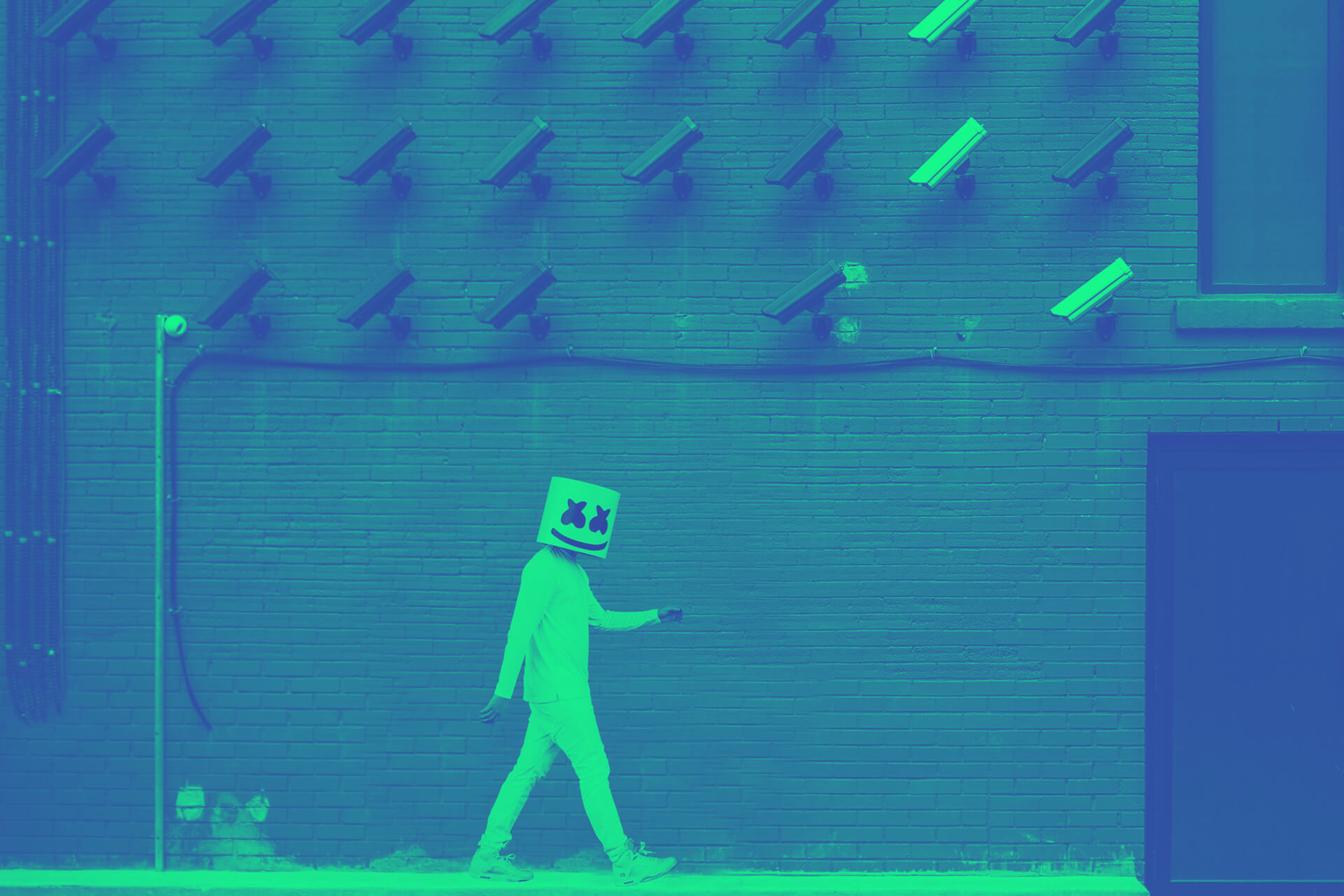Guide to secure your WordPress website with 10 recommended measures that are effective and highly recommended.
As the world’s leading content management system, WordPress powers one-third of all websites. It packs in loads of great features like an impressive and growing set of plugins, themes, and other out-of-box functionalities, and ease of use. However, the platform is also among the most targeted by hackers from around the world. In fact, industry statistics reveal that there is one recorded WP attack every minute – with over 40% of the attacks directed towards small business websites.
Considering the benefits of a business website in today’s uncertain times, you cannot afford to take your website’s security lightly. A hacked website can damage your online business in multiple ways:
-
Your online users or customers will no longer be able to interact with your website, or even worse, can get redirected to another site
-
Your entire website could be defaced
-
Your website could be blocked or blacklisted by Google
-
Your valuable customer or business data could be stolen by hackers
-
You may not be able to restore your site to normal for days – or even weeks
-
Finally, you end up losing your online reputation and customer loyalty
guide to secure your wordpress website
The unfortunate truth is that hackers do not spare any website – big or small. They look to exploit vulnerabilities even in smaller sites so that they can then target similar larger websites.
While there is no such thing as 100% immunity from website hackers, what you can do well is protect your website by implementing ten security tips – that are simple and easy to execute. So, what are these ten tips, and how do they help secure your website? Let’s find out.
10 Proven Ways of Securing Your WordPress Site
Scan and Remove Malware Using a Security Plugin

Unless you have loads of time to spare, it’s not feasible to manually scan your site every time, every day for any malware infections or malicious code. What makes things harder is that hackers come up with new and innovative ways to compromise websites.
Luckily, most security plugins have evolving malware detection and removal algorithms that are designed to keep up. You can now choose from a variety of easy-to-use security plugins for WordPress like MalCare or Sucuri.
Security plugins automatically scan your website files daily and report any infected files or code. Several of these security tools offer a range of features like scanning and automated malware removal, login page protection, prevention of spam, firewall to keep away bad traffic, and much more.
Our recommendation:
While there are many free security plugins, we recommend you opt for a paid security plugin that combines several features and is best suited to your website’s needs
Back Up Your Site Regularly
Backups can be a lifesaver when something goes wrong with your website. What do backups achieve? They store a copy of your latest website data in a safe and independent location that is easy to access. This way, even if your website crashes or is compromised, you can retrieve the latest backup file and restore it to your site.
How often should you take a backup? Well, that entirely depends on your website needs, and how frequently do you update its data. Depending upon your requirement, you can take daily, weekly, monthly, or even real-time backups that are taken each time there is any change in your site.
While there are manual backups, it’s wise to opt for a backup tool that automatically performs backups of website data and database tables. For non-technical or novice users, the best choices would be backup plugins for WordPress like BlogVault or UpdraftPlus with one-click backup and restoring functionality.
Our recommendation:
While most backup solutions offer secure backups, ensure that they also provide easy restoration functionality that is critical to restoring your backup file to your website.
Update Your WP Site Regularly
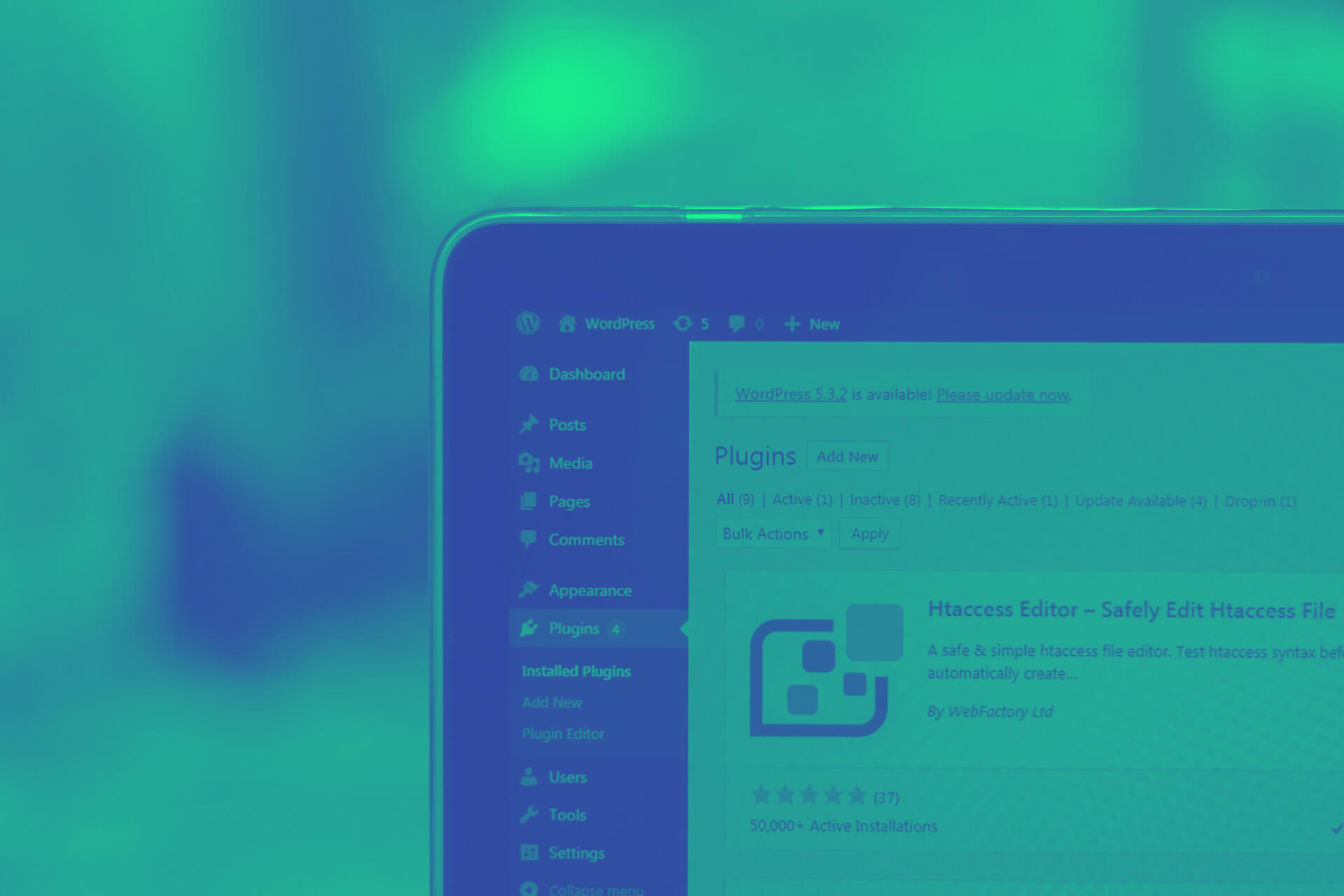
In addition to taking backups, update your WordPress site regularly. This is a simple yet very effective practice to keep your website safe from hackers. Be it a major or minor update; WP developers regularly fix security bugs or flaws in an existing version (example, 4.x) – and then release the update (version 4.x.1) on the online marketplace.
By installing the update, you effectively remove the security issue from your current website version – thus fortifying your site from a successful hack. Apart from the Core WP, regular updates are also released for plugins and themes. Most WordPress support packages like ours offer this as part of website maintenance plans.
Our recommendation:
If you have any outdated plugins/themes that do not have any available updates, it’s best to remove or replace them with a better plugin/theme.
Use Strong Passwords
Hackers often guess usernames and passwords to hack into user accounts, including admin user accounts. And, many times, WordPress users themselves make it easier for hackers by using plain or easy-to-guess passwords like “password” or “abc123.”
Even if you have a strong and unique username but a weak password, hackers can easily access your account and cause damage. Make sure your password is at least ten characters long and is alphanumeric in characters (for example, My$2020pass).
If you are unable to generate a secure password, use tools like Strong Password Generator to generate it. LastPass is another useful tool that generates and stores strong passwords – so you don’t need to remember them.
Our recommendation:
Change your password at regular intervals for maximum protection.
Add Two-factor authentication (or 2FA)
This is another effective way of protecting your login page from hackers deploying brute force attacks to enter your user account forcefully. In normal circumstances, hackers only need to guess your username and password to enter your account.
With 2FA, you can add an extra layer of security to your login page. Along with your user credentials, 2FA requires you to enter a unique authentication code that is automatically generated and sent to your mobile phone or personal device.
You can install and use tools like Google Authenticator or LastPass Authenticator to add the 2FA functionality to your website.
Our recommendation:
Use LastPass Authenticator as it can save your user account and is useful even if you lose or damage your mobile phone.
Install an SSL certificate

An unsecured website always delivers all data between the user’s browser and the web server in plain text format. This is risky as hackers can easily intercept and misuse the information being transferred. A secure website is HTTPS-certified and encrypts the data transfer, making it harder for hackers to decode.
How do you make your website HTTPS-enabled? By obtaining an SSL (Secure Sockets Layer) certificate, you can move your website from HTTP to HTTPS (short for Secure HTTP). You can get an SSL certificate from your current WordPress web hosting company or by installing WordPress plugins like Really Simple SSL or WordPress HTTPS.
Our recommendation:
Obtain an SSL certificate from popular web hosting companies that include the free Let’s Encrypt SSL certification with their standard plans.
Enable Firewall Protection for Your Website

A Web Application Firewall is among the easiest ways of protecting your WordPress sites from unwanted or suspicious IP requests – also known as bad IP requests. A website firewall blocks the bad IP requests or malicious traffic from reaching your website.
By installing a firewall on your website, you can also protect your site from various malware attacks, computer viruses, and other hacks.
Our recommendation:
Harden Your Site
WordPress recommends a series of preventive website hardening measures that can make it difficult for any hacker to inflict any damage on your website, even after they are successful in hacking it.
Some of the popular WordPress hardening measures include:
-
Disable File editing measure prevents hackers from injecting any malicious code in WordPress and plugin/theme files.
-
Block PHP file execution measure that stops hackers from running PHP files containing their PHP functions.
-
Disallow any plugin installation measure that prevents hackers or users from installing an untrusted plugin that can create problems on your WordPress site.
-
Change security keys measure that prevents hackers from accessing the security keys and decrypting the encrypted admin user credentials.
guide to secure your wordpress website
Manually implementing each of these hardening measures requires a fair amount of WordPress technical knowhow, besides a considerable investment of time and effort.
Our recommendation:
Configure hardening measures for your site by installing security plugins like MalCare – that offer integrated and automated hardening features.
Employ the Least Privilege Principle for Your Users
To gain maximum control, hackers often hack into “admin” users or users with administrator rights. This allows them to misuse administrator privileges to access and modify essential files and folders.
However, admin users are just one type of user role that you may have defined for your site. WordPress allows you to create six user roles: Super Admin, Admin, Editor, Author, Contributor, and Subscriber. Each role has fewer rights or privileges than the previous role in the hierarchy.
You can define each user role using the admin dashboard or any WordPress management tool like ManageWP or WP Remote.
Our recommendation:
Assign user roles based on each user’s responsibilities in your organization and limit the number of users with admin rights.
Implement Geo-Blocking

Geo-blocking or country blocking is a method that allows you to block all users from a particular country or geographical region. It does this by blocking all IP addresses originating from a selected country. This is useful if most hackers trying to break into your website originate from a single country or region. You can implement country blocking in WordPress by installing a country blocker plugin like IP2Location.
Our recommendation:
To identify the countries you need to block, you can use the Google Analytics tool or see the list of IP addresses blocked by your security plugin’s firewall.
In Conclusion
In the hustle of running an online business and engaging users, security is often sidelined. But, this seemingly small miss can undo all your website design and marketing efforts.
We hope this article helps you focus on your website’s security through the 10 recommended measures that are effective and highly recommended by WordPress experts. While implementing all these measures do not guarantee 100% immunity from hackers, they sure make the job harder for hackers, and that can go a long way in securing your website.
Have we missed out on any crucial security tips? Do share your suggestions and comments.
[et_bloom_inline optin_id=optin_1]