1. Carve your niche
This piece of advice seems to bounce around everywhere you go, and for good reason. Defining your niche with your blog is a way to differentiate yourself from competitors and narrow your blog’s focus. By really zoning in on what your expertise is, you’ll be one of the go-to thought-leaders in your chosen industry.
Don’t know what your niche is yet? Try choosing three words you want your blog
to resemble, or three subjects you want your blog to focus on. Remember these keywords when planning your content so you can maintain a consistent brand within your niche. It can be tempting to write an interesting article outside these boundaries, but it’s important to keep it consistent so viewers know exactly what you’re all about when they check out your site.
“Defining your niche will differentiate your blog from competitors.
To establish yourself as thought leader in whatever industry you choose, try reporting applicable timely news and developments. Readers will know you’re the go-to source for updates and best practices within that niche, which will result in lots of returning traffic.

2. Keep your content calendar consistent
Continuing with the topic of becoming a thought leader, posting regularly is extremely important to build your credibility. The frequency of your posts matters, and random posting can seriously damage your blog traffic.
While in a perfect world, you would be able to publish a blog post every day (or whatever your stretch goal is), time and resources don’t always allow for that. And that’s ok! Instead of having a sporadic blog schedule, it’s better to post less and be consistent so your readers know what to expect. This also helps prevent dry spells, which can hurt both your traffic and trust from readers.
Moral of the story: Try creating a pattern with your blog and consistently posting content on certain days. To help you stay organized, you should start a content calendar.
THE BENEFIT OF CONTENT CALENDARS
Starting a content calendar and strategically scheduling content will help you create a consistent blog presence. By planning content ahead of time, you’ll be able to optimize your blog posts and align them with any other marketing strategies you have in place, such as an email or social strategy.
While timely content is great, sometimes it can be hard to plan those articles ahead of time. To help fill in the gaps, try to pencil in evergreen content, or articles that have a long lifespan. Evergreen content is crucial to maintaining a healthy blog, and your sanity! It helps balance your topics, and you can also work on those topics at any time. The goal of evergreen content is that it’s always relevant to your viewers, which means it’ll also be referenced routinely and help your traffic continue to grow.
The WordPress Editorial Calendar is a great plugin to help you tackle this. It allows you to see all of your posts and drag and drop them into different days. It’s especially great since you can publish posts and manage drafts straight from the dashboard.
3. Find your brand and find your voice
To create spectacular content, first you need to nail down your personality and style within your work. Your brand that you want people to trust. This can (and should) shine through your writing, your imagery, the site colors – everything! When you make your content your own, it will feel authentic and your audience will be willing to buy in to your message.
Blog topics can be hard to think of, especially if you try to force them before a deadline. To help the ideas flow effortlessly, try keeping a notebook on hand to write them down. This way, when you dream up a rockstar idea in the middle of the night or find some inspiration on your morning commute, your lightbulb idea won’t be forgotten. Adios, writer’s block!

4. Keep your WordPress site safe and speedy
This tip will mostly prevent any headaches you may encounter in the future by getting into good site maintenance habits. Comb through your WordPress site and delete outdated or unused plugins and themes. Having outdated plugins can pose as security threats and can ultimately slow down your site’s speed.
In addition, tidy up existing files. Delete unused or duplicate images, backups, and posts. You can also check and fix dead links with Google Webmaster Tools.
5. Craft content for search engines and humans
Once you’ve got your style down, it’s time to be strategic with your content. When writing, keep it simple! While SEO is important to think about, try to forget about Google when you’re drafting content. Write for your audience first, in a way you’d want to read yourself. Focusing on interesting story lines and natural writing styles (instead of clunky, robotic keyword dumping) will in turn help your search ranking because your content is actually valuable to readers within the industry.
With that in mind, there are certain best practices to follow to help you climb the search ranks. After you have a topic picked out, research keywords you want to target for each post. To find the right keywords, just think about what the main idea is; the thing you’re actually talking about.
“Try to forget about Google when you’re crafting your content.
Another great way to optimize your content is to drill down on internal linking. By linking to older, related posts that you’ve written or other blogger’s articles within the body of your blog, you’ll help inform the reader how to find more valuable content, and in turn, climb up the listings on Google.
NEXT, BE QUOTABLE
When you’re drafting your content, try to think in terms of takeaways. What are the most important ideas to remember? What great statistics did you include? What points will your readers connect with?
This is a great way to identify sentences that might make useful quotes, which also make great snippets to share on social media. By having informative, short take-aways, readers can easily tweet and quote your work, which will help you grow some brand awareness via word of mouth (the best type of marketing)! This will also help your posts organically reach more users by getting more retweets, shares, repins, and so on.
6. Have a super clear call to action
What’s the goal of your blog? Are you trying to collect email address? Increase sales? Get readers to comment and engage with your content? Whatever it is you’re actually trying to get people to do, that’s your CTA. And it should be on every single article you publish!
By excelling with killer content that keeps your readers wanting more, you’ll inspire them to act. They’ll want more of your content (or your emails or your products) and voila! You’ll have more conversions in no time.
7. Choose the right apps to assist you
It’s safe to say you probably love apps; we all do! And the good news is that there are a dozen or more apps that can also make your life as a blogger easier, and possibly even more fun. Here are some of our top picks!
- Bloglovin’. Using this app is the smoothest way to follow and read your favorite blogs when you’re away from your computer.
- Facebook Ads App. Facebook Ads helps you stay in charge of your Facebook advertising campaigns, all from your phone. It’s great to use as a daily check-in when you’re not around a computer, and it also will send you daily updates on how your ads are performing.
- Facebook Pages Manager App. In addition to Business Manager and Ads Manager, this mobile app will help you manage your Facebook page, reply to comments, and update your status.
- Google Analytics. This one will likely never go away, especially when it comes to monitoring your site stats. The top measurements to track for blogging success are: unique visitors, pages per visit, new vs. returning visitors, bounce rate, visitors coming from search engines, new subscribers, popular posts/pages, social interactions, and referral traffic.
- Tailwind. While there is a mobile app available for Tailwind, the real resource is the desktop version. By downloading the extension to your browser, Tailwind creates a tailwind button at the top of your browser and images you scroll over, which makes scheduling images on Pinterest incredibly easy.
- Trello. This is an excellent tool for organizing tasks, and more importantly, organizing content! It’s like a giant to-do list, where you can create boards and lists and fill them with cards that represent each individual post. It’s a great option for running an editorial calendar.
8. Build meaningful relationships
This should go for not only your fan base, but also fellow bloggers. Building a community of supporters, even in the same industry, will only strengthen your blog’s brand. Engaging on other blogs and social platforms is a great practice to get into.
Furthermore, when you listen to the struggles that your peers and clients face,
it’ll help you ensure that you’re posting content they’re actually interested in. You
understand their pain points, and topics they’d love for someone to expand on for Only 20% should be spent them. Try jotting down questions you get asked routinely, and correlate a pattern of the type of content that you should work into your blog topics.
“80% of your time should be spent promoting content. Only 20% should be spent creating it.
Once you’ve got the whole awesome content thing down, dedicate most of your time to promoting your content. A good rule of thumb to help guide your time is the 80/20 theory. 80 percent of your time should be dedicated to promoting content and 20 percent to creating it.
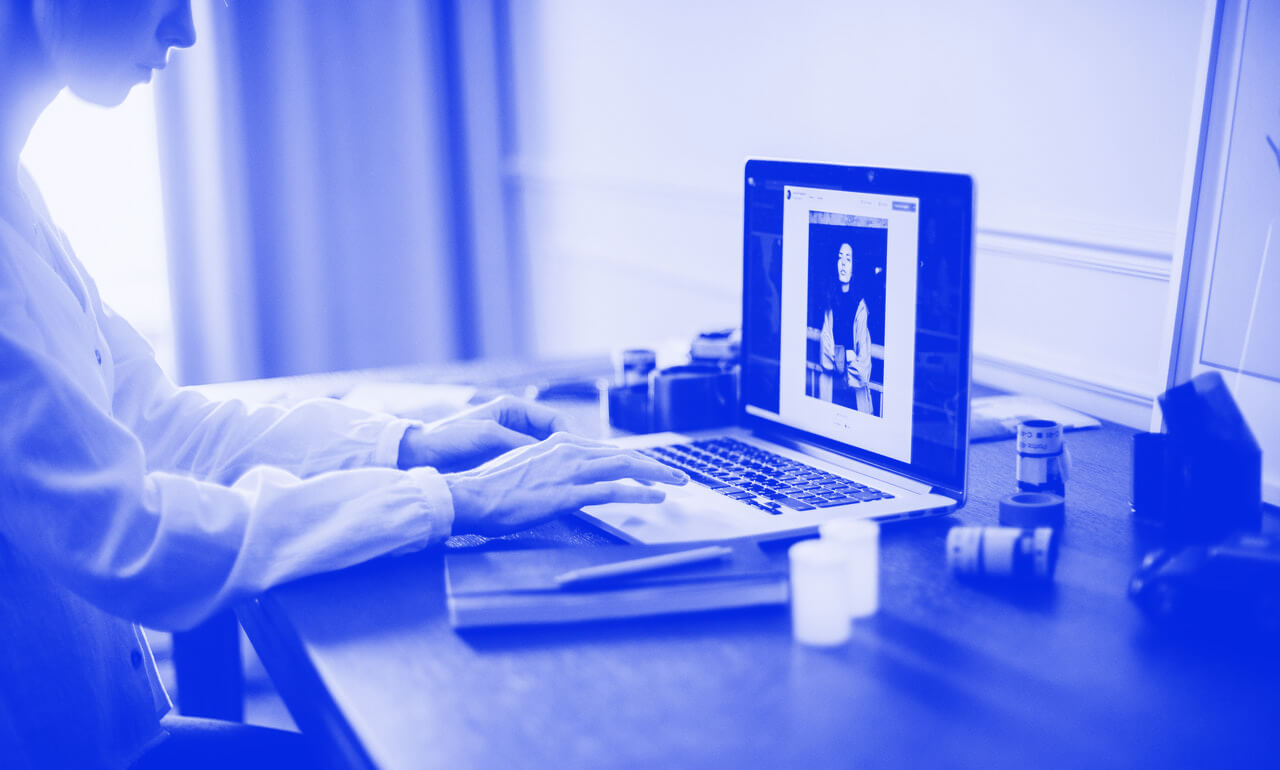
9. Keep your site beautiful and user-friendly
Now that you have killer content that keeps your readers engaged, it’s time to talk about (good) blog design. Aside from it being beautiful and responsive, above all, it needs to be user-friendly. Let’s dive into everything you need to think about when designing a blog.
CHOOSE THE WORDPRESS THEME THAT FITS YOUR NEEDS
Focus on the foundation of your blog first. Choosing an excellent WordPress theme has numerous benefits, especially with a premium theme, aside from just looking pretty. Advantages include quality, uniqueness, functionality, security, automated updates, and support.
There’s also an overwhelming amount of options to choose from when you are looking for a theme, which means you can find just about any type of layout your heart desires. To help sort through all , here is a lists to help you find the perfect theme for your blog!
• Premium WordPress Blog themes
DESIGN THE ULTIMATE USER EXPERIENCE
Above all, focusing on user experience will help your blog sky rocket. Easy-to-read fonts and sizes, optimal whitespace, appropriate imagery, and slick navigation will leave readers happy and not frustrated when using your site. And happy readers are more likely to stick around longer, interact with your CTA, and tell their friends about your awesome blog.
If you really don’t want to get into the more complex nitty gritty and just want someone to help with your blog to customize it with that modern looking experience, we got your back. We build beautiful WordPress websites and can customize your blog to your look, feel and need. Get in touch with and let us know what are you looking for.
BREAK UP YOUR TEXT WITH BEAUTIFUL IMAGES
No one wants to read a giant block of test – how boring, right? Skip the encyclopedia-look by breaking up your content with images and callouts. This helps your posts become more readable and also decreases viewers’ bounce rate. Try experimenting with infographics, charts, and good old photos. People naturally absorb more information visually than through basic text, and this will also help your posts be more shareable on social media.
10. Pick a really badass hosting company
One of the most important things you can do to grow your blog is to move your site to a managed WordPress host, like Flywheel. Where they treat every site individually and go to great lengths to ensure that each and every site hosted is secure, fast, and always up-to-date. Read about our recommended hosting providers.
Here are a couple of the features that Flywheel offers to help with your blogging experience:
MANAGED CACHING AND PERFORMANCE
When your site is hosted on any of these providers, there’s no need to install and configure caching plugins in order to achieve top speed. They handle caching for you at the server level so your site is always blazing fast!
MANAGED SECURITY
Nobody wants to have tasteless ads show up on their homepage or spam go out from their email, so we work hard to make sure your site is always malware-free. And in the unlikely event that your site is hacked, they fix it for you – for free!
EXPERT WORDPRESS SUPPORT
Their team of WordPress experts go above and beyond to help you with all of your site’s needs. Because they specialize in WordPress, their support team is able to quickly diagnose any range of problem with your site.
Sound interesting? Get started here.
Source: Flywheel
By following these best practices, not only will you solve future headaches before they ever start, but you’ll become a blogging wizard in no time. Good luck blogging.
[et_bloom_inline optin_id=optin_1]
